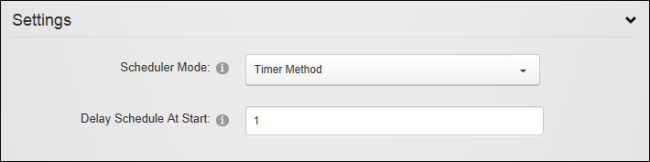Enabling/Disabling the Scheduler
How to enable or disable the Scheduler on all sites and set the scheduler mode.
- Navigate to > Advanced Settings >
 Schedule.
Schedule.
- Expand the Settings section.
- At Scheduler Mode, select from the following:
- Disabled: Select to disable the scheduler.
- Timer Method: Select to enable the scheduler and maintain a separate thread to execute scheduled tasks while the worker process is alive.
- Request Method: Select to enable the scheduler and set scheduled tasks to run when page (HTTP) requests are made.
- In the Delay Schedule At Start text box, enter the number of minutes the system should wait before it runs any scheduled jobs after a restart. The default setting is 1 minute.
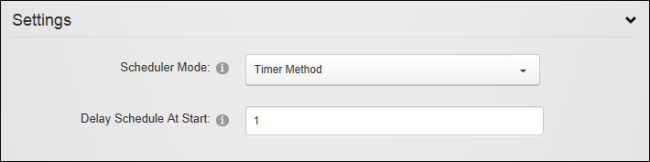
- Click the Update button.
Open topic with navigation